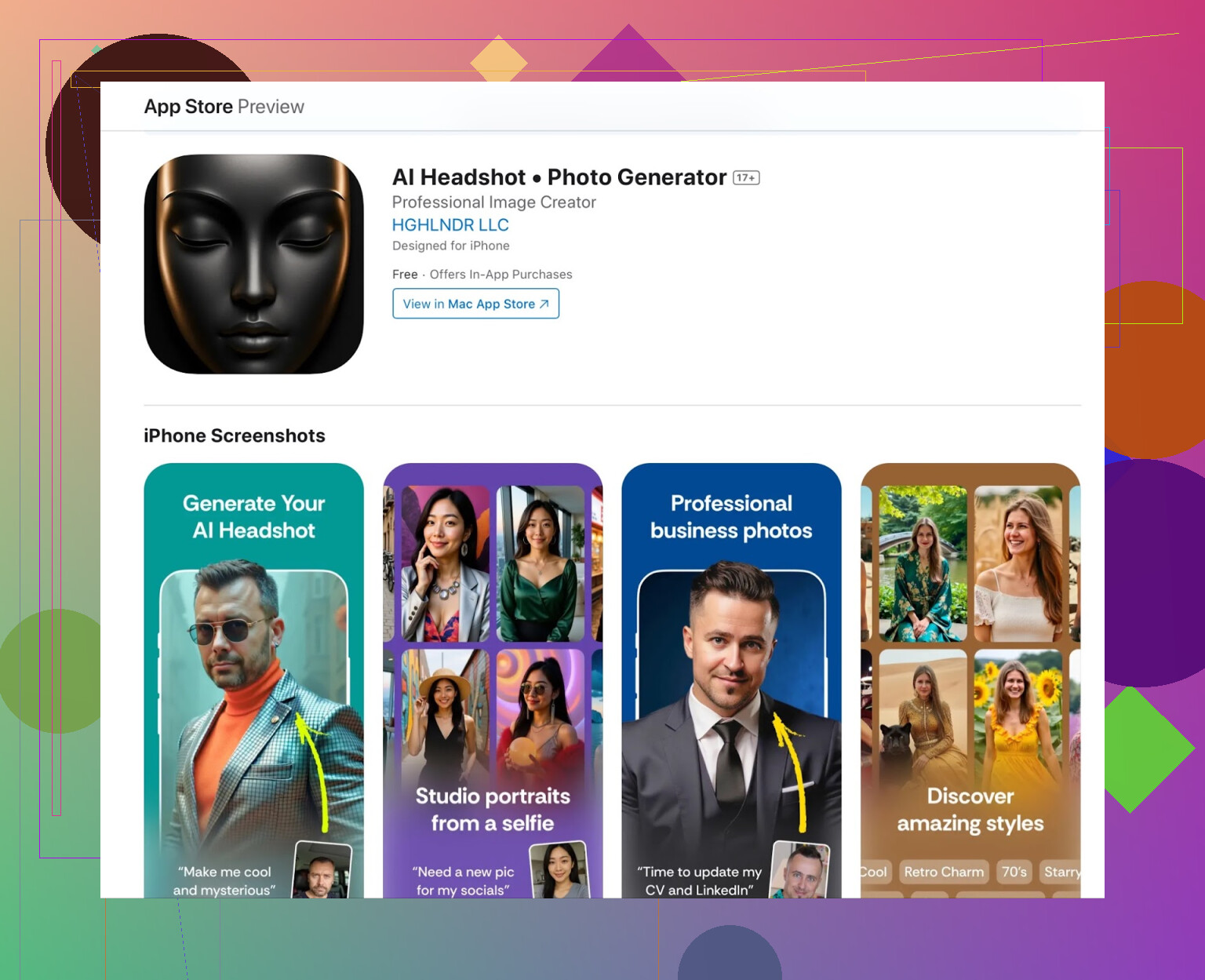I’m looking for the most reliable AI app to generate high-quality headshots for work profiles. I tried a few popular ones, but the results either looked unnatural or took too long to process. Any recommendations for an app that balances quality, speed, and ease of use would be much appreciated.
The Ultimate Thread for AI Headshot Apps—Tried, Tested, and Roasted
If You’re Rocking an iPhone…
Let me tell you, my expectations were in the gutter when I walked into this whole “AI headshot app” thing. It’s like everywhere you look there’s a new one promising “unreal realism,” but all you get is some Picasso-in-a-nightmare result. But this time, I took a spin with AI Headshot Photo Generator and, not gonna lie, it actually had me double-checking my camera roll like, “Wait, did I get a pro photographer while sleepwalking?”
A couple quick takes:
- The headshots look wild, like LinkedIn-ready with zero effort.
- That “create AI persona” feature? I had my doubts, for real. Marketing overdrive. Yet, it made surprisingly on-point short video loops from my embarrassingly casual selfies.
- Heads up—there’s no way around the fee. If you’re hunting for a freebie, move along. But if you want to seriously upgrade your profile pics, it’s a contender.
Got Android? Here’s the Deal
Look, the Android market is flooded with generative photo apps, but most leave your face looking like wax or an NPC from a five-year-old mobile game. Prequel AI Studio lands somewhere in the “pretty solid” zone.
You won’t get catfished by your own headshot, but don’t expect to fool your biometric password either.
Roundup: AI Headshot Tools That Don’t Completely Suck
Let’s break down the rest, list-style, since there’s way too much mediocrity out there. Here’s what ACTUALLY worked (and didn’t).
BetterPic
- Insanely crisp headshots, nice lighting options.
- Good: Human touchups, loads of customization.
- Bad: Sometimes glasses look like they’re from another dimension.
Portrait Pal
- Quick, fuss-free, and images look straight-up real.
- Good: Super intuitive, believable results.
- Bad: Once in a while, your shoulders/bod look…off. Like, “did he skip arm day?” off.
AI SuitUp
- On a tight budget? Not too shabby here.
- Good: Cheap, speedy, matches your face well.
- Bad: Minimal interface—feels like web design circa 2012.
HeadshotPro
- The remix king—customize to your heart’s content.
- Good: Plenty of options, editing is a breeze.
- Bad: Some results are a total flop, be ready to sift.
Aragon.AI
- Claims speed, delivers on it; interface looks ultra-modern.
- Good: Nailed the natural lighting, nice controls, textured skin/hair.
- Bad: The coolest styles? Pay up.
Profile Bakery
- If your goal is landing that next gig, this is built for you.
- Good: Comes bundled with resume templates and LinkedIn profile tools.
- Bad: Not the place for fun or casual looks—think “business casual or bust.”
Multiverse AI
- Leans into the whole “build a look with prompts,” which feels pretty futuristic.
- Good: Looks a lot like you, edits are fast.
- Bad: If cropping is your nemesis, prepare for a fight.
Try It On
- Choose between looking like a movie star or a neon raver—big variety of vibes here.
- Good: Express (15-min) turnaround, humans check some edits.
- Bad: Certain style packs seem more party store than pro.
HeadshotKiwi
- Want quantity without coughing up big cash? This one’s got a buffet.
- Good: $59 gets you 250 shots. Yes, really.
- Bad: Still feels kind of “beta”—a couple bugs in the system.
Fotor
- If you’re just dabbling, this web tool is 100% free to try.
- Good: Zero cost of entry.
- Bad: Looks fine in Instagram DMs, but you won’t land a job with it.
AI Headshot Generator
- Anime fans, unite! This one’s for the creative avatars.
- Good: Off-the-wall, colorful styles.
- Bad: Don’t send to recruiters unless you’re joining a game studio.
ForgeHeadshots
- Crisp, DSLR-like headshots in like 15 minutes.
- Good: Feels pro-level, even in beach and studio settings.
- Bad: No fine-tuning till the images spit out.
SellerPic
- Enter a prompt, get your image—if you like playing with words, you’ll love this.
- Good: Changes up looks via simple prompts, even virtual wardrobe swaps.
- Bad: Credits run out fast if you tinker non-stop.
Wild Cards: The AI Giants
ChatGPT (with vision):
- Good: Rapid fire delivery, built right in if you’ve got access.
- Bad: Sometimes your “face” is more concept art than reality.
Gemini AI (Google):
- Good: Blink-and-it’s-done image turnaround.
- Bad: Faces rarely look like, well, your face. Accuracy? Still pending.
And that’s the rundown! If you’ve given any of these a shot, post your best/worst/funniest results. Let the world know if your headshot looks more like a CEO or a deep-fried meme.
Why is it that every time you want a simple, normal-looking headshot, you end up with either “AI-generated wax sculpture” or “failed Hollywood aging filter”? Mikeappsreviewer did a great round-up (love the roast-level honesty), but honestly, most of these apps are in a race to see who can make you least recognizable to your own mother.
If you want my take—skip the hyper-premium “change-your-face-completely” options and look for services like Snappr’s “AI Headshots” (web only). It’s criminally underrated, but uses a much more conservative retouching engine, so you get a headshot that’s actually believable (none of that “floofy” skin smoothing).
If speed is killing you, don’t even touch the ones that promise 24-hour returns—SpeakerShot and ProfilePic.AI spit out samples in 10-15 minutes most days, and look solid enough for a LinkedIn upgrade. Still, you have to upload at least 15 photos so…dig up those old selfie folders.
Personally, I gave up on most mobile apps—Prequel AI Studio (from Mike’s list) sometimes nails it, but for REAL pro headshots, nothing beats web-based models, especially in neutral, business settings. Pro tip: always disable the “artistic filter” option or you’re one glitchy jawline away from looking like an NPC boss.
And let’s be honest: none of these are perfect. If you want reliability and minimal weirdness, take a bland selfie in good lighting, run it through Snappr or one of the higher-rated web tools (not free, but not bank-breaking), and you won’t end up as another AI meme. Anyone found an app that doesn’t forget to give you both ears? Still searching tbh.
Honestly, seeing all these lists from @mikeappsreviewer and @reveurdenuit, I start wondering if anyone has ever received an AI headshot that doesn’t look at least a little uncanny valley. Sure, the “AI Headshot Photo Generator” is decent for iOS if you want to pay, and Prequel AI Studio is not the worst on Android, but let’s get real: half these apps make you look like your doppelgänger’s wax statue.
The cold truth: I still haven’t found a single app that’s 100% reliable and consistently lands that sweet spot of “pro headshot but still me.” Sometimes BetterPic or HeadshotPro spits out something shockingly decent, but the ratio of keepers to “who is this?” is like 1:8. Fotor? I mean, it’s free for a reason. Portrait Pal? Would be aces, but the weird shoulder warping is too much for me. Profile Bakery is great if you’re basically fine with Business Casual Robot Vibes.
I have to disagree slightly with @reveurdenuit—Snappr’s AI headshots may be conservative but kind of blah to me. I’d rather roll the dice with HeadshotPro or Aragon.AI: yeah, you might have to cherry-pick, but at least sometimes you get a little personality in there.
Pro tip: whatever you use, upload a ton of pics (seriously, dig thru your phone for those 2018 selfies in good lighting), and if they let you toggle off aggressive filters, do it! Also, if you can’t see both ears—just move on. No recruiter is going to hire a lopsided android.
In the end? AI apps are getting close, but if you really need that polished, “this could’ve come from an actual studio” look, you’re still better off bribing a friend with an iPhone and using Lightroom (or hire a pro, but that’s a pain). Until then, expect to spend ten minutes toggling sliders and another ten laughing at the weird results.