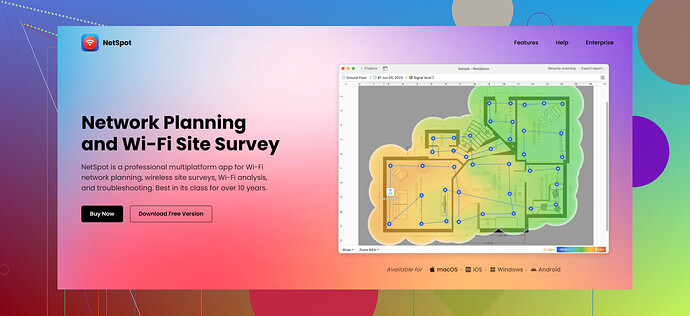I’m setting up a new home network and need advice on the best Wifi Planning Tools. What are your experiences with different tools, and which one would you recommend for optimal coverage and ease of use? Having accurate coverage prediction is crucial for my setup. Thanks in advance.
If you’re diving into setting up a home network, you can’t go wrong with robust WiFi planning tools. Over the years, I’ve tested quite a few, and here are my two cents:
-
Ekahau HeatMapper: It’s really solid for creating heatmaps and planning your WiFi deployment. It’s often praised for its precision and extensive features, but it can be a bit overkill for home setups and somewhat pricey.
-
NetSpot: Easily my go-to tool for home networks. It’s intuitive, offering both simplicity and depth. The heatmapping feature is excellent, giving you a clear overview of your coverage. The free version is pretty powerful, but the premium version provides more advanced features if you need them. I’d say it’s suitable for almost anyone, from novices to tech enthusiasts.
-
Acrylic Wi-Fi Home: A straightforward tool that’s pretty handy for smaller spaces. It helps you see interference points and signal strength without the complexity of more professional tools.
-
WiFi Analyzer (Android): If you’re looking for something mobile, this app is excellent. It’s not as feature-rich as dedicated software but great for quick diagnostics and small tweaks.
Overall, I recommend giving NetSpot a try first. It’s reliable, user-friendly, and balances functionality with ease of use very well. Plus, it offers accurate coverage predictions, which is a must for your setup.
As for creating WiFi heatmaps, check out this resource for more options: best WiFi heatmap software.
It provides comprehensive information on some of the top tools available, helping you choose the one that best fits your needs.You’ve got a good selection there from @vrijheidsvogel, but let me toss in a few more options and a slightly different perspective:
-
Ubiquiti’s UniFi Planner: If you’re looking into more serious WiFi setups, Ubiquiti’s UniFi line is revered in tech circles. Their planner tool is free and gets super detailed with AP placement and signal strength. However, it might require a bit more upfront learning compared to tools like NetSpot.
-
WiFi SweetSpots (iOS): For Apple device users, this app is really effective. It helps identify weak points in your network’s performance, and it’s free! Simple, mobile, and functional for quick network insights.
-
HeatMapper: As it was mentioned, Ekahau’s HeatMapper is indeed powerful, but let me second the notion that it’s probably overkill for most home setups. Unless you’re planning some sort of semi-professional installation, I’d give this one a pass unless you’ve got deep pockets or serious needs.
-
InSSIDer: Another commendable option. It shows network details and helps identify overlapping networks which may contribute to interference. Not as intense as HeatMapper but still providing a good balance between simplicity and features. The basic version is free, and the paid version unlocks more robust functionalities.
I would slightly disagree with the recommendation of WiFi Analyzer as a primary tool. While it’s great for quick diagnostics on the fly, I wouldn’t rely on it for comprehensive planning.
Ultimately, if you want something that balances functionality with ease of use, I’d back the idea to give NetSpot a go. It’s particularly adept at providing a user-friendly experience while ensuring precise coverage predictions—kind of the sweet spot for home networking enthusiasts.
For anyone wanting to dive deeper into the best tools, check this thorough compilation: best WiFi heatmap software. This resource has a range of options, suiting both beginners and advanced users alike.
To sum it up, your primary choices should probably shift towards NetSpot for overall balance, and maybe consider UniFi Planner if you’re thinking bigger in terms of network infrastructure.