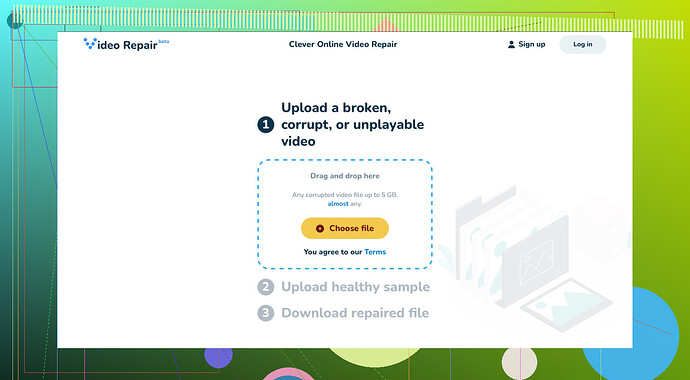I recently recorded an important video for a project, but the file got corrupted. I need to find a reliable online tool or method that can help me repair or recover the MP4 file. Any recommendations or advice would be greatly appreciated.
If your MP4 file got corrupted, it can be incredibly stressful, especially when it’s for an important project. I’ve been there, and here’s a method that worked for me. There are several online tools you can try, but one I found particularly effective is Clever Online Video Repair. It’s user-friendly and worked seamlessly to repair my file. All you need to do is upload the corrupted MP4, and it attempts to fix it for you.
Of course, it’s always good to have a few options in case one doesn’t work out. Some other methods include using VLC Media Player’s in-built repair function or trying one of the free tools available on the web. Sometimes, it helps to re-download or reacquire the file if that’s an option.
If you’re looking for detailed steps on other repair methods, I’ve found that this Microsoft support page offers some helpful advice. They go into different software options and step-by-step guides to recover corrupted MP4 files for free.
For long-term solutions, consider backing up essential recordings in multiple locations or using services that offer automatic backups. Good luck, and I hope you get your video fixed soon!I’ve dealt with corrupted MP4 files before too, and it’s definitely stressful when it’s something important. Clever Online Video Repair is a solid choice, but sometimes one tool isn’t enough. I’d recommend also checking out EaseUS RepairVideo. It’s another reliable option for online repair that complements what Clever Online Video Repair offers. You upload your file, and it works to fix the corruption.
Another thing I’d like to add is using FFmpeg if you’re comfortable with command-line tools. It’s a bit more technical but powerful. You can install it and run a command like ffmpeg -i corruptedfile.mp4 -c copy repairedfile.mp4 to attempt a fix. This doesn’t always work if the corruption is severe, but it can handle minor issues.
On sterrekijker’s recommendation of VLC Media Player, I partially agree. Yes, VLC can fix minor issues, but for heavier corruption, it might not always be effective. It’s still worth a shot though and easy to try.
In terms of backup solutions, I can’t stress enough the importance of having automated cloud backups. Google Drive, Dropbox, or OneDrive can save you from headaches in the future. Back up your critical files as soon as you’re done recording them.
For detailed steps, Microsoft support page is useful, as mentioned.
Lastly, for another user-friendly option, check out the Clever Video Repair Tool. It’s straightforward to use and offers a high success rate for repairing corrupted MP4 files. Good luck, hope you get your file back in no time!